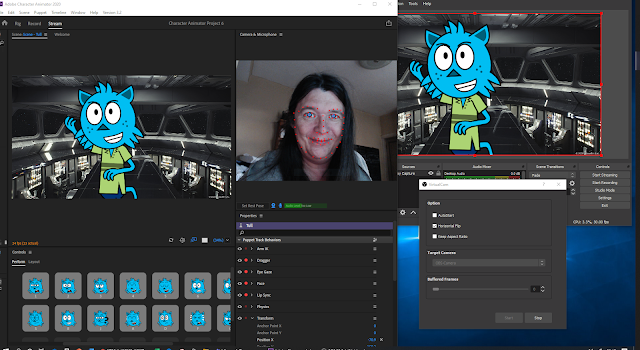Using Adobe Character Animator in Microsoft Teams or other conference tools
Mini win of the Day! For my usual tinkering around on some level of research for teaching - I finally sat down to figure out how to use Adobe Character Animator into Microsoft Teams, without having to output as a stream from the program into Youtube or Microsoft Streams...
To the rescue - the ever useful OBS Studio was used to bridge and capture the display output from Adobe Character Animator ( my trick was to capture the 2nd monitor display using OBS ). So far so good, the key is to download a plugin for OBS - called Virutal Camera - download link here and install it... https://obsproject.com/forum/resources/obs-virtualcam.949/
With this enabled in OBS - the studio output can be activated as a Camera Feed in your Teams or Zoom software ( so change your device settings to accomodate this )
I'm still playing with the setup - to improve latency and sync with sound... but its a fun alternative to having not to comb my hair for those crucial meetings! - When its perfected - I'll have to try it for lecturing....